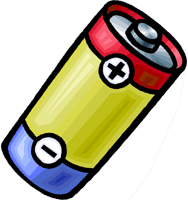 [/caption]
[/caption]You've just successfully installed Mac OS X Leopard on your precious Mini, gotten out alive from a proliferation of how-to-guides all a-jumble that you'd scourged high and low from the world wide web so you're updated to 10.5.7 or 10.5.8.
And in the pursuit of that ever ellusive happiness, you tweak your MacBook Mini to your tastes and one of the nuisances you take care of aside from the pesky resolution that would almost always break at every update (save those video kexts under "Break In Case of Update" glass), is that equally pesky warning message that tells you that:
"You are now running on reserve power."
blah blah blah
You've just unhooked your MacBook Mini from the mains just a few minutes ago and that 80% charge remaining can in no means be insufficient to run your spanking hackintosh-netbook. No way.
For the longest time, I've always opted to disable battery warning messages (System Preferences > Energy Saver - you just dig around there ;) ) and then take out the default battery icon from the Menubar. So off it has always gone to oblivion with a disgruntled poof of cartoonish smoke, never again to be summoned to grace my hackintosh computing view. I've always replaced it with Slim Battery.
But because of reasons unfathomable even to myself, I wanna be able to use the default battery menulet (yes, according to Mac OS X Leopard, The Missing Manual, that's what you call those icons sitting on your Menubar). I find that the iDeneb patches found in /.../system/Installation/Packages/Patches of the iDeneb installer disc extremely interesting.
If you're on kernel 9.7.0, that is kernel from 10.5.7 (cause you may be on 10.5.8 but using this kernel to get sleep/resume), you can install the iDeneb PowerManagement.pkg patch and forget about Slim Battery altogether.
We may or may not have the same results but it seems to have eliminated that warning message pest. Just apply the package after installing the usual kexts (VoodooPower and VoodooBattery).
2 comments:
About sleep/resume, do you mean getting the screen dark while the wifi and power lights still on?
At least that what's happening in my HP Mini 2140, or are you by any chance getting the whole thing to sleep, like what XP does? (I also get full sleep in Linux, btw) I tried downgrading to kernel 9.7.0 but that did not make any difference.
On the other hand, my upgraded 10.5.8 installation does not bug me with "running on reserve power" kind of messages...
By sleep/resume I mean everything "shuts" down, even the fan and hard drive - only the white power led is left pulsating.
I've an HP Mini 1000 (1001TU to be exact) so we're getting different results. Good for you that you don't get that battery warning message, tho. :)
Post a Comment