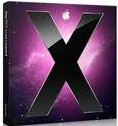HP Mini 311 - HP Mini 311-1002TU; 3 GB DDR3 SDRAM
1. Install Snow Leopard (non dual-boot, optical drive method)
2. Snow Leopard & Windows 7 dual-boot (optical drive method)
3. Install Snow Leopard Using USB Drive
4. Flash BIOS Manually
5. Over Clocking
6. Latest Updates HP Mini 311 OS X Project
HP Mini 1000 - Guides have been tested to work on an HP Mini 1001TU (1000 series) upgraded to 2 gb ram.
These guides are deprecated. Please use the latest Snow Leopard 10.6.3 EFI Boot at no. 4 below.
4. Snow Leopard 10.6.3 EFI Boot (I discourage going beyond 10.6.2 on the HP Min 1001TU, the package included in this guide though works for 10.6.2)
Mac OS X Leopard (10.5.x)
Leopard 10.5.5 via iDeneb v1.3