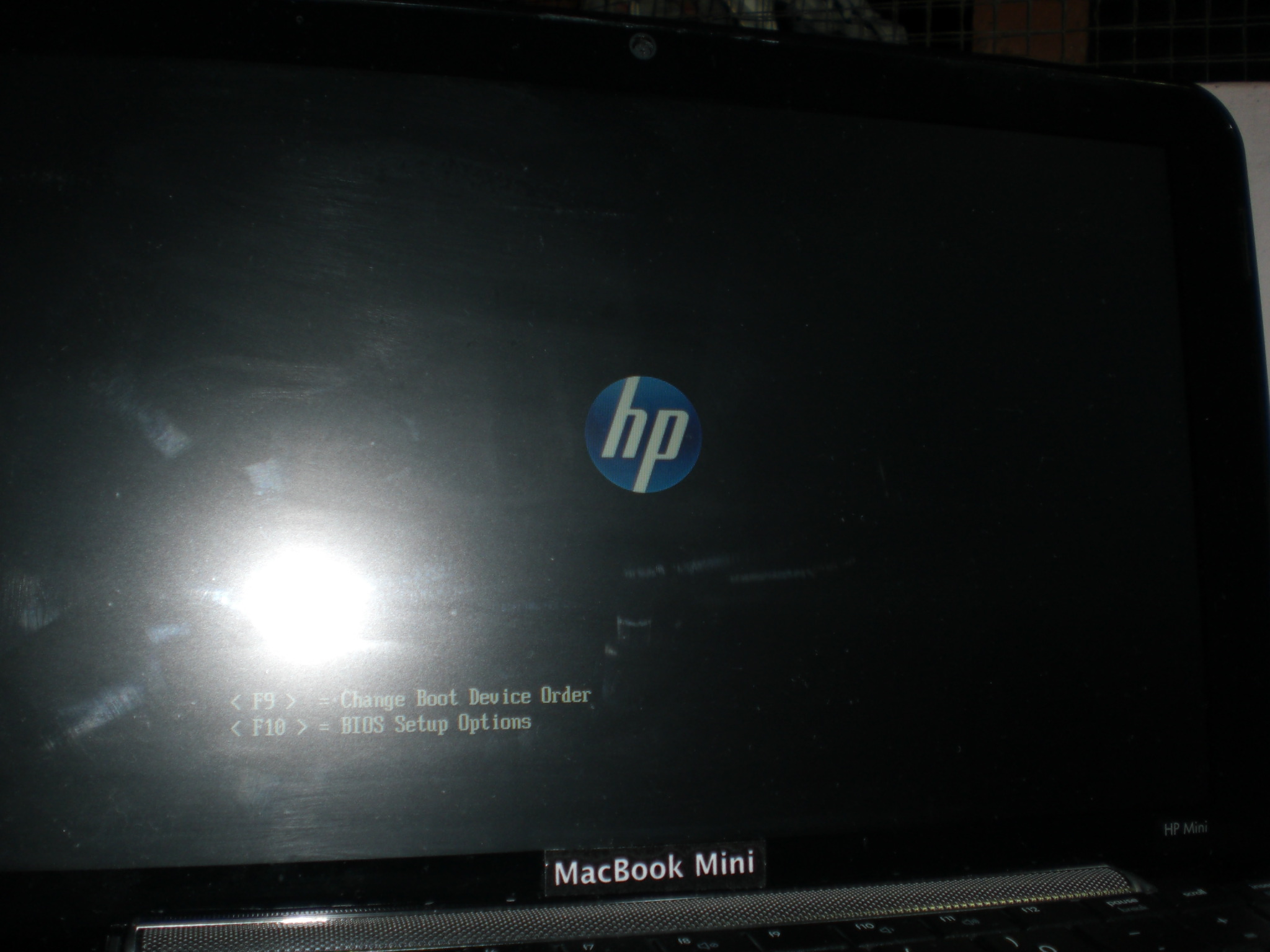
At long last! My Mini's officialy unconfused now. It's no longer mistaking itself as a Compaq Mini at boot up, thanks to afudos.
As I look back at my little experiment with bios editing via DMI edit, my guilt / conscience is racked with "shoulda-woulda-coulda" (kinda like an All Saint's song, huh?).
1) If I had downloaded the afuwin utilities from this link, shoved it in a bootable USB key (which has become bootable because of FreeDOS; more on this in a later post), I could've backed up my Mini's original bios as a .rom file on this same USB key.
2) Then I could've edited my bios with DMICFG.exe, running from the same bootable USB key without any worries at all aside from, of course, carefully following the guide on which particular info I could chang; no more, no less.
3) So, the moment I realized that editing my bios for it to pretend to be a MacBook2,1 or a MacBookAir1,1 didn't help just like all AppleSMBIOS, SMBIOSEnabler, SMBIOSEFI kexts that I'd tried previously, I should've been able to just boot into FreeDOS again grâce à la same USB key and type in the prompt:
C:\> afudos.exe <name-of-bios-rom> /p /b /n /c
and hit Enter.
4) After that, I could've just reboot the Mini and find my HP logo restored in all its blue glowy presence.
But then again, I wouldn't have done what I did if I could've just been less of an obsessed hackintosher.
1 comment:
I have the same problem as you except that the bios crashed by itself when I removed batteries while the computer was in operations (Just regular windows stuff though, no bios operations)
Would you be so kind as to share your bios backup file?
Feel free to email directly to ccollomb@yahoo.com and not post this comment on your blog :)
Thanks,
Cedrick
Post a Comment