Yet you still want more.
And then, one lazy, boring afternoon at the office (because of the recession, clients don't buy your company's product, thereby reducing the projects assigned to employees like you), as you read stuff about - yep, you got it right - hackintoshing, you come across a post in a forum or a webpage containing information on further custom tailor fitting your hackintosh. What happens is, you wind up doing what that post was saying.
Cut the chase and let's just say I got my MacBook Mini as an HP Mini 1000, but because I followed what a certain post on the net said; it now thinks it was a Compaq Mini 700 in its past life before it was reborn to become a MacBook Mini. How come you say? Look at the pic below:
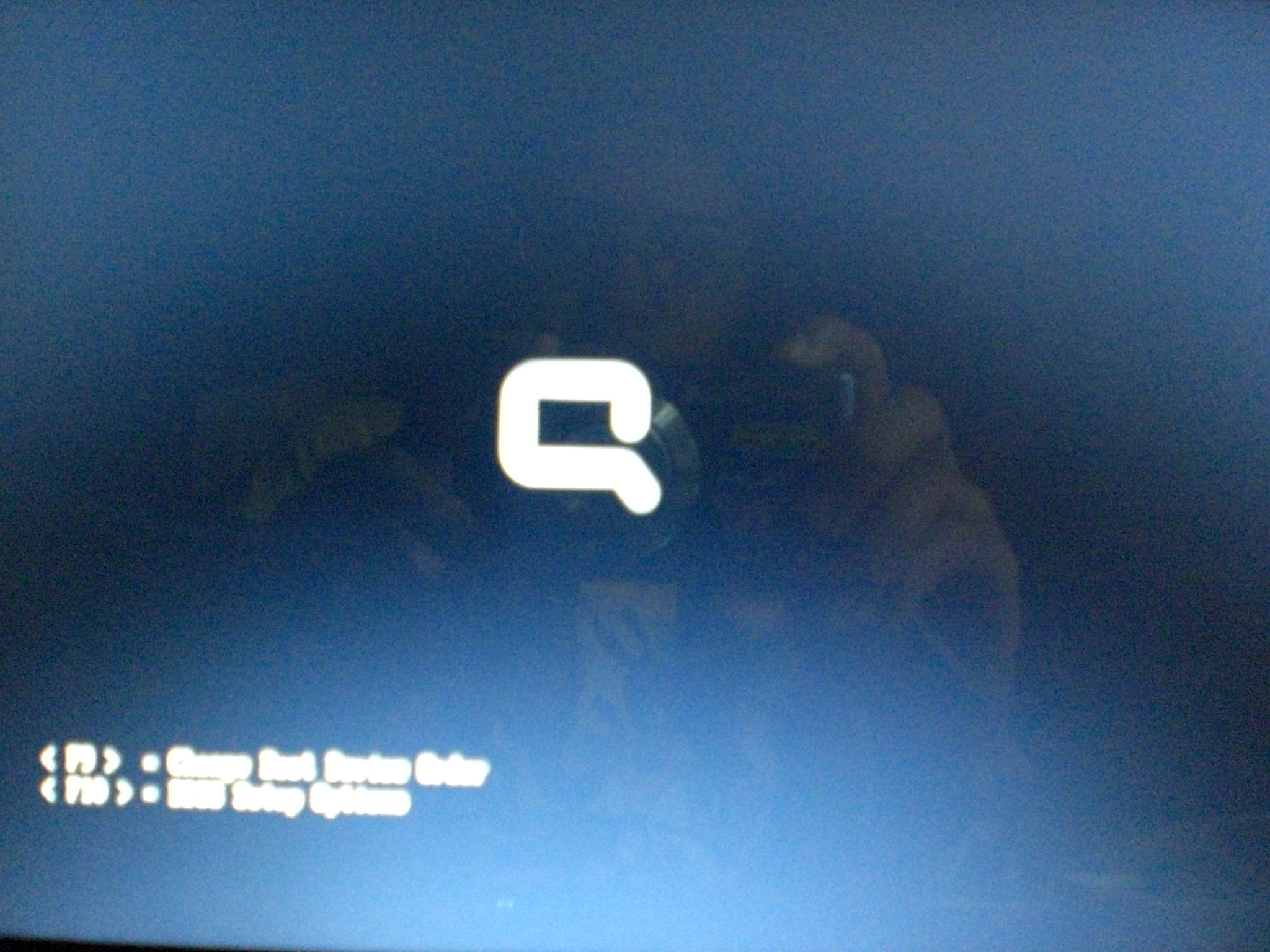
Apparently, in tweaking my BIOS information, I ended up replacing the HP logo on the boot screen with the Compaq one. I wouldn't know which exact setting did the change as was excited enough not to take note of my original BIOS info and therefore have no way of undoing my deed.
Why did I do the deed anyway? I just wanted MacTracker to see my MacBook Mini as MacBook not a MacPro because I didn't want my MacBook Mini to show up on the network with a MacPro icon.
If you've caught on the fever, click here to see where I got the blue pill ;)
No comments:
Post a Comment