Hackintoshing involves lots of googling and following how-to's and such; one time I encountered reading "log in as root and copy the file in your root folder".
Okay, so there's this root user after all in Mac OS X. I already know that logging in as root is possible, I'll just have to type in "root" as my username and then type in my root password - wait a second; "my root password"?
I did configure my account, designating a custom username and password, during Mac OS X Setup Assistant after initial install but I don't reckon being prompted to specify a password for the root.
Thinking maybe I could look it up in System Preferences > Accounts, I was confused big time when I didn't find anything there that said "root". What am I supposed to do now? Turns out, this is what I should do:
1) Launch Directory Utility
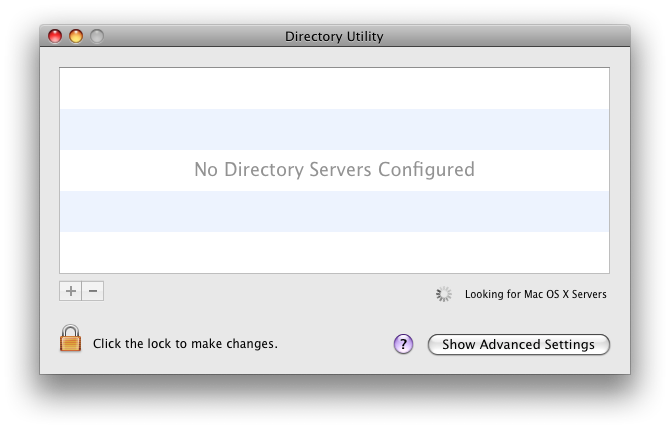 2) Authenticate first if the lock is closed. Then go to the Menubar's Edit > "Enable Root User"
2) Authenticate first if the lock is closed. Then go to the Menubar's Edit > "Enable Root User"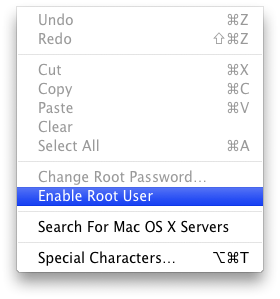 3) Then specify your new root password; you'll be prompted to type it in twice, the second one for verification.
3) Then specify your new root password; you'll be prompted to type it in twice, the second one for verification.If you want, you can also change your root password here, clicking on "Change Root Password" instead.
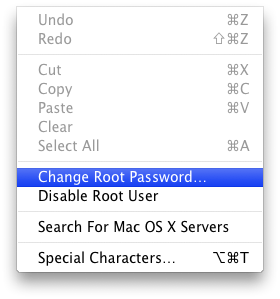 That's about it and you're done. However, I recommend closing again the lock - click again padlock icon at the bottom part of the Directory Utiliy window until it snaps close - just to be sure that no one can mess up with your root user password, especially if you've set your hackintosh to autologin.
That's about it and you're done. However, I recommend closing again the lock - click again padlock icon at the bottom part of the Directory Utiliy window until it snaps close - just to be sure that no one can mess up with your root user password, especially if you've set your hackintosh to autologin.
No comments:
Post a Comment