Starting hibernating
Sleepimage has garbage
Hibernating failed
After installing PC-EFIv9/Chameleon 10.1.12 over the iDeneb v1.3 default in preparation for updating my MacBook Mini, I started getting these weird messages which show up after Darwin loads and OS X is about to boot. Although it didn't have impact on the performance whatsoever of my hackintosh setup, it would nice to be able to eliminate it just the same. Here's how you do it:
1) While in OS X, launch Terminal and type the following command:
$ sudo pmset -a hibernatemode 0
2) Reboot and when once you're back in OS X, go to Menubar > Go > Go to Folder
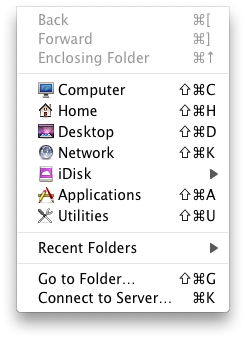 and type in /Private/var/vm then hit Enter key
and type in /Private/var/vm then hit Enter key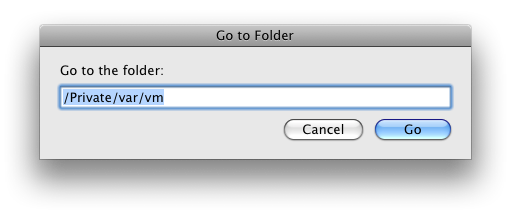 3) Delete the sleepimage file. The size of this sleepimage file depends on the size of your installed ram. As you can see below, on my MacBook Mini it says "2 GB" cause I've 2 gigs ram on me. If you've 1 gig ram, the sleepimage will be 1 gig as well.
3) Delete the sleepimage file. The size of this sleepimage file depends on the size of your installed ram. As you can see below, on my MacBook Mini it says "2 GB" cause I've 2 gigs ram on me. If you've 1 gig ram, the sleepimage will be 1 gig as well.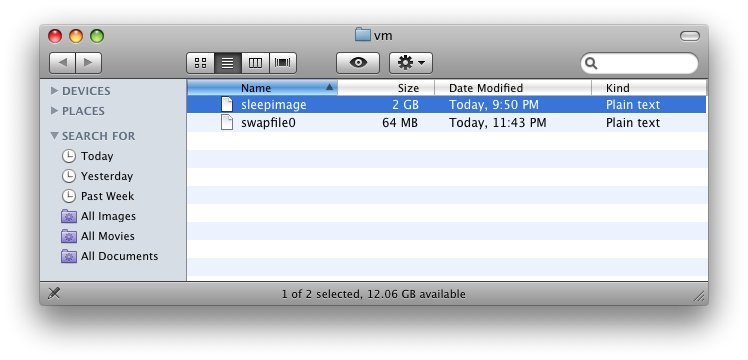 You will be asked to type in your account's password. Once you delete the file, you'll gain back the 2 gig of hard drive real estate it once occupied.
You will be asked to type in your account's password. Once you delete the file, you'll gain back the 2 gig of hard drive real estate it once occupied.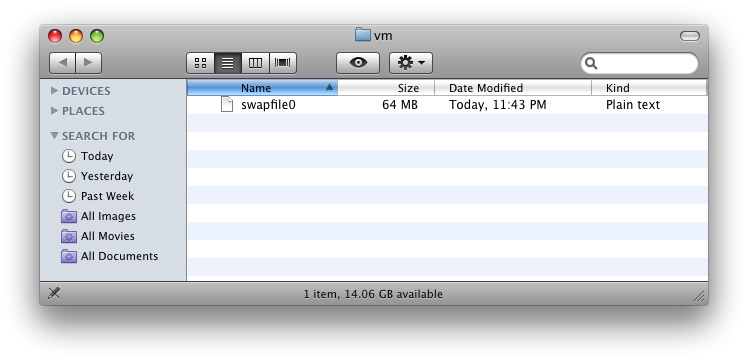 Not sure if the results are uniform but in my case, I've noticed that my mini goes to sleep faster than before. I close the lid and everything shuts off - fan, BT/WiFi, HDD; just as instaneously as hitting the switch off of a light bulb. Of course the white power led of the mini stays on, pulsating until I open again the lid in which case Leopard springs back to life.
Not sure if the results are uniform but in my case, I've noticed that my mini goes to sleep faster than before. I close the lid and everything shuts off - fan, BT/WiFi, HDD; just as instaneously as hitting the switch off of a light bulb. Of course the white power led of the mini stays on, pulsating until I open again the lid in which case Leopard springs back to life.
2 comments:
great post, thanks for the process.
Thank you for this post! I have a perfectly working mini 1000 hackintosh running Final Cut Pro.... Except for the sleepimage issue. You have written the clearest way to do this I've seen on the net. Going to try your method right now! Check out my blog post on getting Final Cut Studio to run on our machines: http://disturbingnewtrend.blogspot.com/ Keep up the good work!
Post a Comment