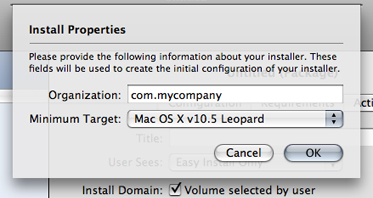I have been very busy lately and that's most probably how I'll be describing myself as for at least the next 2 months.
With loads of papers to write (all four of them due on the 4th of January next year, and if you must know, they're subjects from the Université de Paris 3 Sorbonne Nouvelle, and the curriculum is in French) and PDF's to read - apparently that's how "high tech" the distance learning program is for DU ECDF (mp3's of actual class lectures, please?).
But anyway, it's no secret that I'd migrated to the "Root Installation" several days ago and then I've been doing what testing I could for a friend from the forums. Things weren't exactly what one would distinguish as components of a "controlled environment" for experiments. In short, my system could possibly be already a mess.
And it was acting up - hangs at "SMC not found" line. I should've taken a picture of my screen but it's something to that effect when I boot verbose. It's worse in graphical mode because all I could see was that grey Apple logo on a lighter grey backdrop and the spinning wheel continued to "spin", fooling me to think the system was still busy loading when in reality, it already went comatose on me. Frustrating in short.
The only way I could gain my Desktop again was to boot with -v -f flags. Which is not acceptable.
But I need this Mini MacBook Pro for school - to write those tons of papers in French. So in a desperate move to solve my predicament the fastest way I knew, I deleted the Extra folder from "/" and then fired up HF7c. I was back to EFI boot method.
When HF7c was created, I was still on 10.6.4 and I had to install PCEFI 10.6 in replacement of Chameleon RC4 in order to solve that ever annoying "blank screen on wake issue".
Guess what? I no longer had that problem after I re-installed HF7c. Puzzling.
Not really. I had upgraded to 10.6.5 several days ago and now I think that's got a lot to do with sleep/resume working fine on my system now. Am I just dreaming or has 10.6.5 + HF7c done the trick?
20 November 2010
19 November 2010
Thank You!
To all of you who gave me some donuts to chew on, I express my sincerest gratitude. You know who you are :D
I now have hosting fees for my new domain savingforamac.com covered.
Thanks again, you make writing for this blog an even more rewarding experience than it already is.
Growing Pains
Hi all,
Right now, the HP Mini 311 Darwin Project is going under a major overhaul, in terms of "project releases" at least - all those HFx installers you get to download and test every once in a while.
Here are the changes:
1. Beta (Retail Pack 1.1x) - Chameleon RC5; LegacyAGPM for graphics chip power management carried over from Retail Pack 1.0. There still are issues of course; i.g. sleep/resume, restart and other stuff.
2. Real trackpad - Alps Trackpad can be recognized as a real trackpad now with a kext and a hacked prefPane but this solution is still NOT perfect; i.e. it's without real sidescrolling. And some people actually prefer PS2 mouse with sidescrolling.
3. Root boot method - it has been decided that EFI be removed as main boot method. As of now, a semi-manual configuration can be done via Lizard, Kext Utility. But a .pkg auto installer is brewing which we're hesitant to release since it still needs lots of polishing - after all, we don't want to mess up your precious little Mini MacBook Pro.
Aside from that, if you've been following the HPM311DP thread at InsanelyMac, you've heard that TheKing is onboard and he's been doing some investigations on the current state of things and poking around the DSDT, discovering things. Also, there's this new AppleUSBCardReader.kext by iLeopod that makes the card reader slot recognized as,well, a card reader and not as just some generic drive.
Anyway, you can just visit the HP Mini 311 Darwin Project Thread and read up on the progress personally.
What this means is that yes, it's true that things are blurry and a bit chaotic at the present but that's because a lot of things, good ones, are also coming our way. Possibly - I hope those brilliant people do get the results they're expecting of their hackintosh experiments.
11 November 2010
Mac OS X 10.6.5 Update Released
UPDATE: Updated 10.6.5 smoothly. Retail Pack 1.0 (even EFI, HF7c) didn't pose any problem. 311 restarted and rebooted back to desktop without a kernel panic. Booting with install to root method (via Lizard) should work as flawlessly. I used the combo updater (1GB in size).
Per usual procedure, back up before you try out the update. However, I believe Retail Pack 1.0 is resilient to this new system update anyway.
The dmg file, for the delta version (for incremental update; 10.6.4 -> 10.6.5) is around 650 MB but the combo update (10.6.3 and earlier -> 10.6.5) is a hefty download of around 980 MB (1 GB almost).
Download Links:
10 November 2010
The Final Frontier
I guess not a lot of people are happy with the semi-manual installation (hey, you didn't have to fire up Terminal - if you take aside deleting the EFI partition, that is) that we're now pushing for the HP Mini 311 Darwin Project. For me personally, I find it no problem working with Lizard and dragging and dropping files to specified folders. I take that as a privilege even; not dependent on .pkg's that heaven knows what they do to your precious Mac OS X system, I know exactly what gets digested by my Mini MacBook Pro 11".
However, it is an undeniable reality that there are those who are just too lazy. They're not dimwits, no, not ever. I believe that it's laziness that's to be blamed 100% of the time when someone gets lost even with that oh so carefully written guide; too lazy to re-read, too lazy to delete a file that was specified to be deleted, too lazy to stay alert and watch out for that crucial moment in between the cold BIOS boot and the second Chameleon kicks in fully revved up, in order to get to that Chameleon boot menu. The list goes on and on and on. I know them well, because I'm the Queen of the Lazy bones.
So, inevitably there will always be a clamoring for automated .pkg's and for fear of EFI boot method coming back to haunt us all (I personally still boot EFI btw although I don't think you should, unless you want to provide tech support for your own self), there's gotta be another way to install to root...
And here comes Kappy to save the day. Apparently my brain cells are no match for the challenge of scripting - alright, I concede; I've been actually too lazy recently to really figure things out. Good thing Kappy is the exact opposite; both in terms of motivation and brain cell quality. :D
This is what I'll be testing out over the week. If this works out then this is a very wonderful news indeed.
And in light of this post's title, I was wondering how I should manage my blogs. I'm clearly excited to get my own domain and I do have a clear visual of how the content of savingforamac.com should be distinct from what's available here. But then my original plan was to restrict mymacbookmini.blogspot.com to official news on releases of HP Mini 311 Darwin Project and delegate everything else on to savingforamac.com. That said, this blog would contain only How-To guides and notifications - pretty much like your generic news edition - and so the writings will be devoid of my personal musings and opinions.

However, it is an undeniable reality that there are those who are just too lazy. They're not dimwits, no, not ever. I believe that it's laziness that's to be blamed 100% of the time when someone gets lost even with that oh so carefully written guide; too lazy to re-read, too lazy to delete a file that was specified to be deleted, too lazy to stay alert and watch out for that crucial moment in between the cold BIOS boot and the second Chameleon kicks in fully revved up, in order to get to that Chameleon boot menu. The list goes on and on and on. I know them well, because I'm the Queen of the Lazy bones.
So, inevitably there will always be a clamoring for automated .pkg's and for fear of EFI boot method coming back to haunt us all (I personally still boot EFI btw although I don't think you should, unless you want to provide tech support for your own self), there's gotta be another way to install to root...
And here comes Kappy to save the day. Apparently my brain cells are no match for the challenge of scripting - alright, I concede; I've been actually too lazy recently to really figure things out. Good thing Kappy is the exact opposite; both in terms of motivation and brain cell quality. :D
This is what I'll be testing out over the week. If this works out then this is a very wonderful news indeed.
And in light of this post's title, I was wondering how I should manage my blogs. I'm clearly excited to get my own domain and I do have a clear visual of how the content of savingforamac.com should be distinct from what's available here. But then my original plan was to restrict mymacbookmini.blogspot.com to official news on releases of HP Mini 311 Darwin Project and delegate everything else on to savingforamac.com. That said, this blog would contain only How-To guides and notifications - pretty much like your generic news edition - and so the writings will be devoid of my personal musings and opinions.

I've pondered about moving completely over to savingforamac.com and keeping this mymacbookmini.blogspot.com "open" as an archive/reference only. But then I didn't want savingforamac.com be flooded with tech support questions on HP Mini 311 Darwin Project because it's got less to do with that; it's gonna be my tech journal of sorts - using a hackintosh while waiting till I save enough to get a real MacBook, and my iPod touch (I'm psyched to finally get to hold it this December when my other aunt comes home for a vacay). In short savingforamac.com is my gadget lifestyle diary and mymacbookmini.blogspot.com is sort of the "official" blog for HP Mini 311 Darwin Project.
Does that even make any sense at all?
07 November 2010
Root Installation via Lizard
As promised, here is a guide on how to install the bootloader (Chameleon) and the needed files (Extra folder) to make your main volume installation capable of booting on its own.You've heard this before, you say. Isn't this what those HPM31DP release HFx .pkg installers do?
Well, yes but this one's different in that it installs to root that is - "/" - instead of the hidden EFI partition. Plus this one's more of DIY. But it's very very simple and you'll be up and running in no time. Also, it is this method that the creator of those beloved little "Retail Packs" (MowgliBook) uses on his own setup. The Retail Packs are in fact tested by him and if we use the same method as the one used in testing, then perhaps we can lessen the issues encountered or simplify troubleshooting at the least by having a uniform install method.
What You Need:
1. Latest Retail Pack - MowgliBook's mediafire folder for HP Mini 311
2. Lizard application - original website source is http://www.darwinx86.net/applications/utilitaires-osx86/176-lizard-application-pour-chameleon
3. Kext Utility - created by cVad
Assuming that you have already installed Mac OS Snow Leopard;
What To Do:
1. Unzip the Retail Pack and copy the entire folder named "Extra" to your main volume. You can simply do a drag and drop.
Well, yes but this one's different in that it installs to root that is - "/" - instead of the hidden EFI partition. Plus this one's more of DIY. But it's very very simple and you'll be up and running in no time. Also, it is this method that the creator of those beloved little "Retail Packs" (MowgliBook) uses on his own setup. The Retail Packs are in fact tested by him and if we use the same method as the one used in testing, then perhaps we can lessen the issues encountered or simplify troubleshooting at the least by having a uniform install method.
What You Need:
1. Latest Retail Pack - MowgliBook's mediafire folder for HP Mini 311
2. Lizard application - original website source is http://www.darwinx86.net/applications/utilitaires-osx86/176-lizard-application-pour-chameleon
3. Kext Utility - created by cVad
Assuming that you have already installed Mac OS Snow Leopard;
What To Do:
1. Unzip the Retail Pack and copy the entire folder named "Extra" to your main volume. You can simply do a drag and drop.
2. Launch Lizard app by double clicking on it. In the tab called "Install and Update", in the "Select Device", choose your main installation volume by clicking it once to highlight it. Then click in "Select Chameleon (bin) folder", click on the "Select folder" button.
3. A dialogue sheet will roll out where you can navigate to point to the correct folder. Choose Mini 311 Retail Pack 1.0 > Bootloader. Click on "Open"
IMPORTANT! It is crucial that you do NOT go deeper within the Bootloader folder
4. You'll know you did the right thing when you have checks and green radio buttons in a new section under "Bootloader files". Click on "Install Chameleon" button.
5. Follow the on screen prompts, clicking on "Install" and then "OK" to finish installing the bootloader.
6. Now to install system kexts; open Mini 311 Retail Pack 1.0 > kexts folder. Open a new Finder window (Command + Shift + G) to /System/Library/Extensions/. Drag and drop VodooHDA.kext and FakeSMC.kext to /Ssystem/Library/Extensions.
7. Launch Kext Utility to fix the permissions and rebuild the caches. The app will first ask for your password and once you've typed it in and pressed OK, it will automatically carry out the tasks.
EDIT: You can also just drag and drop the two kexts to the Kext Utility icon - if you have it sitting on your Dock.
8. Now for the preference panes (.prefPanes) files that are needed. Mini 311 Retail Pack 1.0 > PrefPane:
For VoodooHDA.prefPane, just click on the file twice to install. If it asks you an option, choose "Install for this current user only"
For Trackpad.prefPane, things are a bit more complicated. So here's a separate, more detailed set of instructions:
- Go to /Users/(your user)/Library/Caches and delete the following 2 files: com.apple.preferencepanes.searchindexcache and com.apple.preferencepanes.cache

- Now back in Mini 311 Retail Pack 1.0 > PrefPane; copy Trackpad.prefPane to /System/Library/PreferencePanes. Replace the existing Trackpad.prefPane

9. Restart your computer. During the first restart, I suggest using -v -f just to be sure that everything gets loaded nice and smooth.
Actually, if you really want to be sure, why not run Disk Permissions after step 9. :D
Voilà, you're done. Enjoy!
Note: With this setup, you can delete stuff in EFI partition already (if you originally began with HP311DP using that boot method). Also notice that when you check your root directory, you'll see that the boot file now resides there together with the Extra folder and the usual Mac OS X system files :D
05 November 2010
Moving Forward
apple.com
Lately, with all those HF7 iterations that have been made available for your testing, Steve and I - nope, it's not the Steve Jobs but another Steve who's become a good cyber friend of mine these past few months - have been exploring the possibilities for the HP Mini 311 Darwin Project.
So, we've been dissecting package installers here and there, thinking of ways on how to deliver those Retail Pack versions ready for use by the masses. And after hours and hours of hitting that "Build and Install" option and even a number of wipe-out-reinstalls all in the name of testing, this is the main point we've agreed upon:
- The HP Mini 311 Darwin Project will no longer use EFI boot method as official/default configuration
01 November 2010
Kernel Panics (Related to Sleep) on the New Fall 2010 MacBook Airs
Indeed for HP/Compaq Mini 311(c) owners who've hackintoshed their "little big netbooks" (little on CPU performance because of the Atom but big on the graphics with the NVidia Ion chip), it feels as if they've been using prototypes for the 11.6" MacBook Air all along.
Same 11.6" screen dimension.
Same 1366 x 768 pixel density.
Same WiFi 802.11n - ok, I did get a better mini PCI wireless card than the stock one of the Mini 311 :-p
Same Bluetooth 2.1+EDR - comes with the stock combo BT/WiFI card.
And when I say "same" I do not mean "exactly the same" hardware so before any rabid Apple apple fanboy or fangirl (I'm admittedly included in that demographic) flame me, I'm only saying the experience is similar with the word "same" and not that it's exactly it, 100% photocopy of the MacBook Air. Prototype hello??
And now looks like there's also one more thing and this one, I'd say could've been directly imbued from the HP Mini 311 hackintosh:
Same 11.6" screen dimension.
Same 1366 x 768 pixel density.
Same WiFi 802.11n - ok, I did get a better mini PCI wireless card than the stock one of the Mini 311 :-p
Same Bluetooth 2.1+EDR - comes with the stock combo BT/WiFI card.
And when I say "same" I do not mean "exactly the same" hardware so before any rabid Apple apple fanboy or fangirl (I'm admittedly included in that demographic) flame me, I'm only saying the experience is similar with the word "same" and not that it's exactly it, 100% photocopy of the MacBook Air. Prototype hello??
And now looks like there's also one more thing and this one, I'd say could've been directly imbued from the HP Mini 311 hackintosh:
Subscribe to:
Comments (Atom)