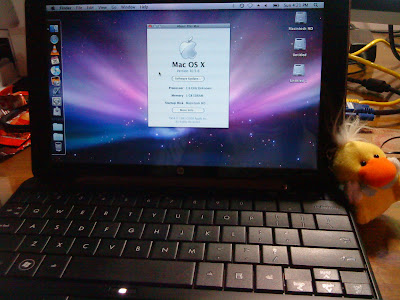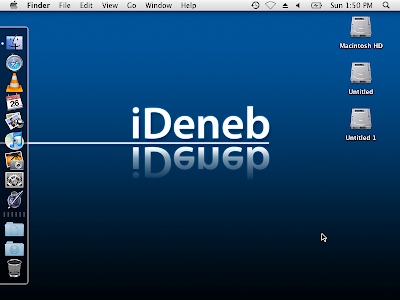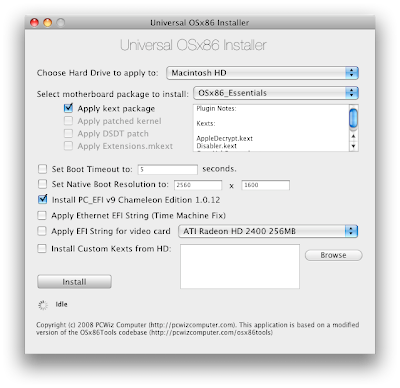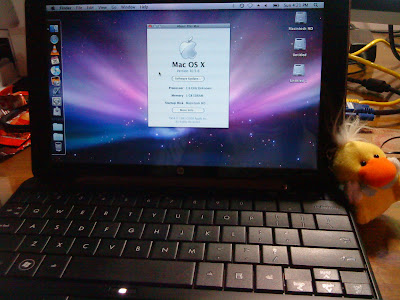
As I mentioned in my recent post, I'm opting for successfullly updating using the 10.5.6 combo updater and not via software update since I wanted to created an "HP Mini 1001TU Hackintosh Resource" which I plan to burn into a DVD for safekeeping purposes - for the rainy days if they come.
At first I certainly thought the path I'd chosen was the harder one, but as I dived into the experiment, it was even the opposite. If you have read my previous post, you'd notice that there are lots of step and lots of applications/tools involved. What I discovered is that you only need OSX86 Universal Installer and off you can go already.
1) Launch Universal Installer and:
- select your HDD
- select "OSX86_Essentials" from the drop-down menu for "motherboard"
- check option "Apply kext package"
- check option "Install PC_EFI v9 Chameleon Edition 1.0.12
2) Click on the "Instal" button to begin applying the options and reboot.
3) Once back in OS X, enable the root user account by typing the ff. in Terminal:
- "sudo passwd root"
- enter your admin password when prompted
- type in a new password for the root user
- retype the new password for verification
4) Log out and you should be able to see a new "Others..." option for login. Click on this "Others.." and type "root" as the user name and input the password you've just configured.
5) Once you're logged in the root's account, navigate to the folder containing the Universal Installer package you've downloaded and unpacked to locate the DSDT Patcher inside the "Extras" folder.
6) Run DSDT Patcher. This process should create a file named "dsdt.aml" file in your / folder.
7) Copy the "dsdt.aml" to the root's home folder and also to your personal user's home folder too, just in case. (this is one point I think that needs cleaning up, I'd have to experiment more to see where this "dsdt.aml" should really be to avoid too much junk in the house)
The system should be able to boot up fine. In my experience, it rebooted twice before I was able to see my login window again (I hadn't enabled auto login).
So what stuff breaks after the update?
- resolution is back to 800 x 600, squashed and distorted
- trackpad is broken - red led light and no response from trackpad at all
- keyboard is also broken
So I plugged in my mouse and got ready to log in. But then I'd remember that the keyboard is bricked and so this is the moment where I wished I had enabled auto login for my account so I'd be able to activate virtual keyboard with which to enter my password when I reinstall the PS2Controll kexts.
I was excited and my brain's circuitry was all jumpered with the adrenaline rush with not encountering a kernel panic as reported by others who attempted this exercise, so I was rather panicky and ready to wipe out and reinstall. But thankfully, presence of mind took over and I recalled I had a usb keyboard hanging around which saved me time and effort.
In short I was able to login and reinstall the necessary kexts to render my MacBook Mini acceptable and functional again.
Oh and for some reason, the iDeneb wallpaper and login image came back for a brief moment after I'd updated to 10.5.6 which disappeared again when I rebooted after having reapplied the kexts. Weird....