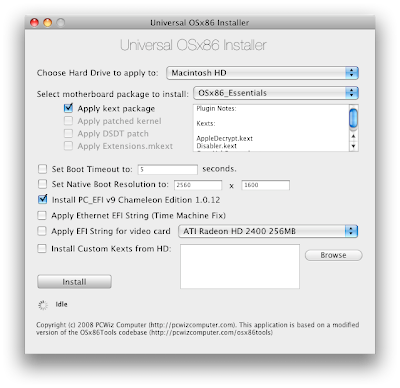
I have successfully installed OS X Leopard on my HP Mini 1001TU, thereby making me my very own MacBook Mini. I've done some tweaking, well partially at least - the only remaining stuff I had to do was fix ethernet. With the broadcom script step done and over with, I only have to verify if my MacBook Mini will be able to connect via WiFi, which means I've to tote the little one to a nearby Starbucks since though I now have decent broadband connection, I've yet to get a WiFi router.
Other than that, I'm pretty good to go but one particular aspect still keeps tugging at my heartstrings; I'm on 10.5.5 thanks to iDeneb. And yes, I want to update to 10.5.6.
Like the obedient hackintosher, I did my research first and found that, unlike updating on the Wind which could break PS2 control, video and at times. audio kexts, updating on the Mini 1001TU could potentially result to kernel panics on top of the aforementioned kext issues. This would mean rendering previous efforts in installation and tweaking null and void.
That's why I'm taking things on a slow walk. So I'm off to prepping my MacBook Mini for its major operation.
1) Make sure you've got an Admin account setup. (Just go to system pref and change your current user to Admin)
2) Download Universal Installer and unpack the entire contents of the zip file somewhere in your hard drive - the Applications folder isn't such a bad idea.
3) Launch Universal Installer. Select your hard drive and on the drop down menu, choose "OSX86_Essentials" as motherboard package. Select "Apply kext package" and "PCI_EFI Cameleon". Click on the Install button and reboot.
4) Download DSDT Patcher and choose Darwin/Mac OS X. Select HPET option and select your Mac HD. Click Install and reboot.
Now this is where the road forks in two different paths; update to 10.5.6 using Apple Software Update or download 10.5.6 combo update separately to install it.
Personally I prefer going for the latter, that is download 10.5.6 combo update separately. This is because I wanted to be able to recreate the whole installation process up to udpating to 10.5.6 without having the need to be connected to the internet, which is necessary if you're going for the Apple Software Update route.
Wish me luck
No comments:
Post a Comment