Remember this?
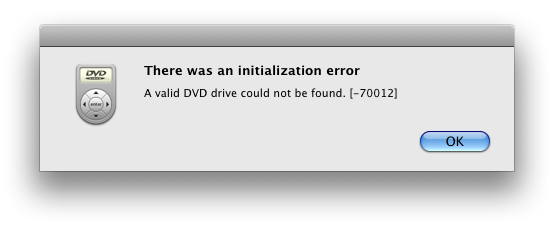
But now, in Snow Leopard, that trouble is now a thing of the (Leopard) past. DVDPlayer loads without any complaints at all; even without an external DVD drive plugged in.
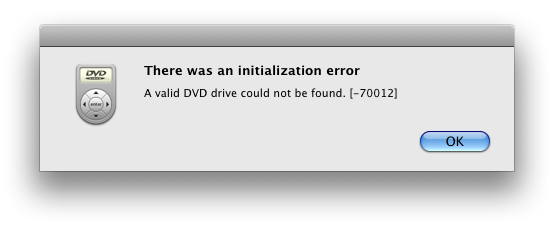
In a perfect world, I would be able to restore the Snow Leopard Retail DVD onto an external HDD or USB, apply NetbookBootMaker on it and use it to install Snow Leopard directly onto the HP Mini 1000; my MacBook Mini. It wouldn't stall at "Remaining time : 7 minutes" and it wouldn't give me this bugger of a line when I check the Install Log:
"OSInstaller [154] : /postinstall : cp : /Volumes/ramdisk/dsdt/latest_dsdl.dsl : No such file or directory"
In a perfect world, I wouldn't have to use my hackintosh MSI Wind on which I had to run the installer to get a "prototype" bootable Snow Leopard running on another partition in my external HDD. This prototype then I would boot the HP Mini with and once inside Snow Leo prototype installation, I would run OSInstall.mpkg to install to the HP Mini's internal hard drive. In a perfect world, my Snow Leopardized MacBook Mini would sleep and resume like a decent hackintosh.
The fan is working and so are the bluetooth, WiFi, Marvell Yukon 2 ethernet supported as native. The webcam, though still far from giving a stellar experience, works (albeit sluggishly and with graininess that's anything but subtle) when PhotoBooth is launched. Sliding switch for toggling BT and WiFi on or off is working like it should and I could control brightness with fn+f3/f4 sans aucun problème !
Snow Leopard is zippier indeed - not by a significant much over 10.5 Leopard but it is snappier feeling all in all. And I'm adoring the new Finder and Quick Time X. MacBook Mini even shuts down and restarts dandy with OpenHaltRestart - I had an issue previously with Leopard wherein I had to make sure I switch the BT/WiFi back on so the light turns blue before I restart, else the HP Mini would just sit there like a block of cheese, frozen in perpetuity until I force it to power off.
No more blank page in System Profiler > Hardware as every little about the HP Mini is now known by Mac OS X; it even thinks it's a MacBook Air! Though I'm quite stumped why its bios version is listed as "f.13f" when I remember I just updated my bios last month to F.14F. Hmmm. . .

 According to articles at Liliputing and MyHPMini, there might be new HP Mini models in the makings...the HP Mini 210 and 311, as well as Compaq 210 and 311. Its not for sure if there will be new models, but chances are very good. Little information is actually know right now and nothing will be official until it comes from HP themselves... The real question is: what will the "insides" be like and how will that affect installing Mac OS X? Will it be easier to install? Will it even install? on upcoming models list"
According to articles at Liliputing and MyHPMini, there might be new HP Mini models in the makings...the HP Mini 210 and 311, as well as Compaq 210 and 311. Its not for sure if there will be new models, but chances are very good. Little information is actually know right now and nothing will be official until it comes from HP themselves... The real question is: what will the "insides" be like and how will that affect installing Mac OS X? Will it be easier to install? Will it even install? on upcoming models list"

Don't we just love the ingenuity, or rather flare for imitation that our fellow asians, the Chinese, have?
If Apple is slow to catch up on the netbook craze and has left us craving for a MacBook Mini to the point of resorting to hacking all flavors of existing iterations of this portable computing platform on the market just to get some Mac OS X lovin'; then China proves to be the angel of mercy that brings into fruition something that's only heard of from "extreme mods" sections in our respective forums.
In summary these guys have put the all too familiar by now 1.6 GHz Atom N270, 1 GB RAM, IntelGMA950 in a drool-worthy package.
I'm loving the island keyboard though the trackpad may be a lot less stellar than on a real MacBook.
Personally, I doubt it's real aluminum. More like spray painted plastic :D See the rest of the pics at Flickr.com